Cloud One Web Client
Access a suite of Unified Communication tools anywhere, via your web browser. Designed for Cloud One Business Communication Suite, Cloud One Web Client is a browser-based unified communication application that combines calling, queue management, virtual meetings, collaboration, and more in one place.

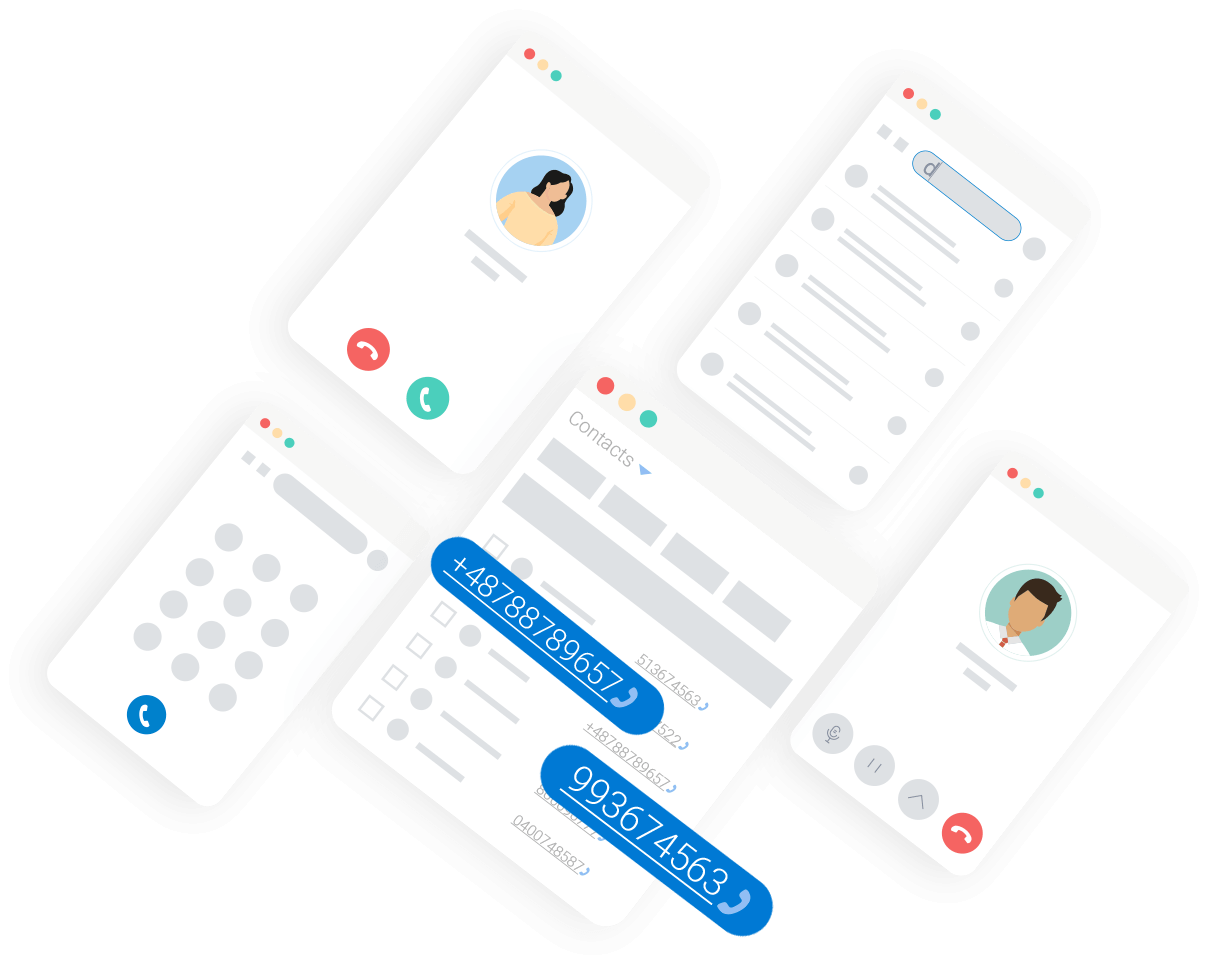
Stay Connected Right from Your Web Browser
Skip downloading any applications. Access all key phone system features directly from your web browser.
Easily manage calls anytime from anywhere. With Cloud One Web Client, you can:
- Click to make and receive audio/video calls and hop between
- Transfer, hold, and mute calls as you need
- Set your call forwarding rules and ring strategies
- Listen to, transcript, download, and delete voicemails
- Keep track of call history and recordings
The Right Set of UC Capabilities
Empower your hybrid working employees, sales teams, support agents, and call centers with a powerful and easy-to-access set of unified communication tools that elevate their communication and collaboration efficiency.
Hold secure face-to-face meetings with anyone right from your web browser. Cloud One Web Client supports integrated video conferencing, in-meeting team chat, and screen sharing to make remote team meetings easy and engaging.
Visualize, manage, and monitor your call activities in queues with ease in real-time. The call center console empower you with dynamic Queue Panel, Wallboard, and all agent productivity tools in one place.
Support your customers through WhatsApp & SMS messaging and collaborate with colleagues via internal team chats & file sharing. Send, receive, and manage all chats and messages in one place.
View the real-time availability of your colleagues before reaching out. Determine the most appropriate time and method for connecting with them on the first try.
Assign function keys for quick access to frequently used features, like speed dial and voicemail check, with just a button press.
Easily transfer an ongoing call among your Cloud One Web, Desktop, and Mobile Client, and desk phones with just one touch, ensuring a seamless calling experience without interruptions or loss of vital information.
Efficiently handle contact management and click-to-dial functionality for both enterprise and personal contacts through Cloud One Web Client.
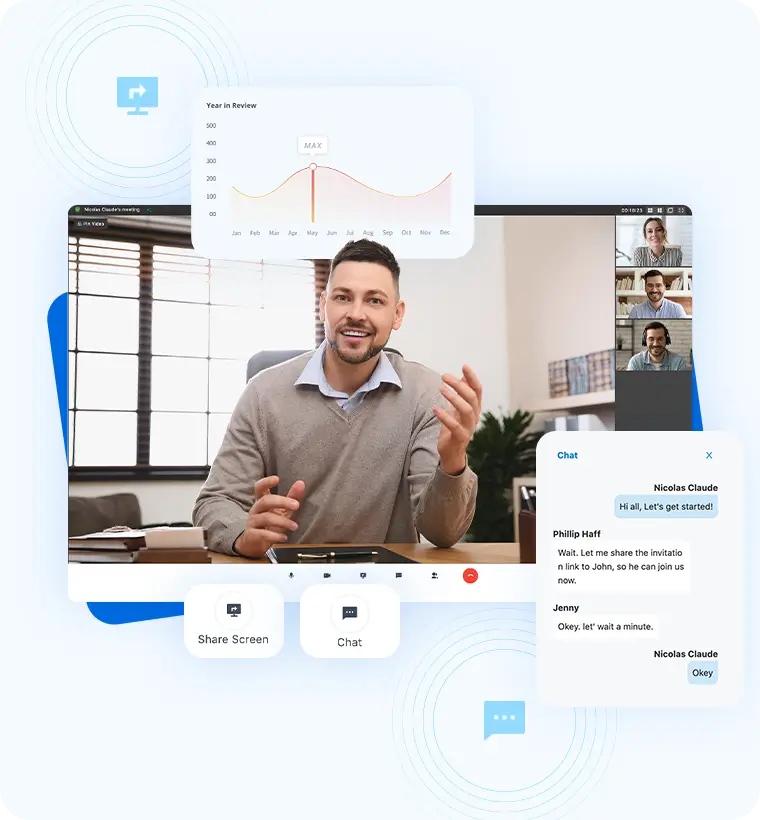
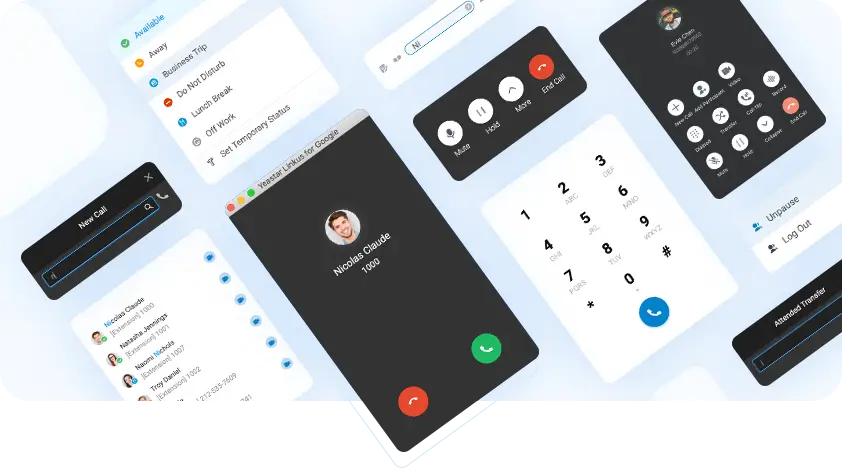
Chrome extension: a lightweight web calling experience
Cloud One extension for Google Chrome enables you to miss no call, simplify dialing, and increase efficiency.
Install it now to enjoy simpler and more straightforward web communications
- Incoming call pop-ups even when the browser is closed.
- Audio & video calls, allowing for CTI, transferring, holding, etc.
- Click to call phone numbers on web pages like your CRM.
- Use the dial pad or search for extensions and contacts.
- Change your presence status and view your colleagues.
- Get notified of missed calls and new voicemails instantly.
One-Click Remote Access: Stay Secure and Productive Anytime
Remote Access Service ensures secure and stable connections on any device from anywhere, whether you’re working from home or on-the-go.
Foster team vitality without security concerns, communication barriers, and technical difficulties.
- Cloud One - supplied domain name with an SSL certificate.
- Consistent in-office communication experience for everyone.
- Secure remote access to the PBX management portal and Cloud One UC Clients.
- Say goodbye to configuration headaches and risky network settings.

More Features and Integrations
Visualized Call Management
Control company-wide calls and queues with dynamic switchboard panels. Get real-time call/queue info, employee availability and advanced call controls in one interface.
CRM & Helpdesk Integration
Our platform supports click-to-call, call pop-up, and call journal with seamless integration with HubSpot, Salesforce, Zoho CRM, Bitrix24, Odoo, Zendesk, and Zoho Desk.
Door Phone Video Preview
Preview visitors on Cloud One Web Client to decide if you want to answer their video calls.
Discover Managed Cloud One Business Communication Suite
Check out our unified communication platform today!